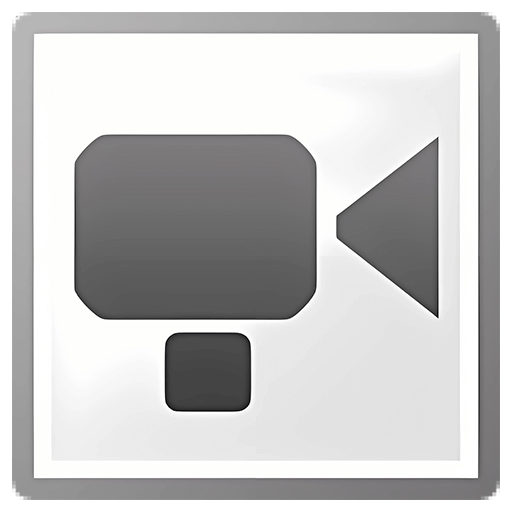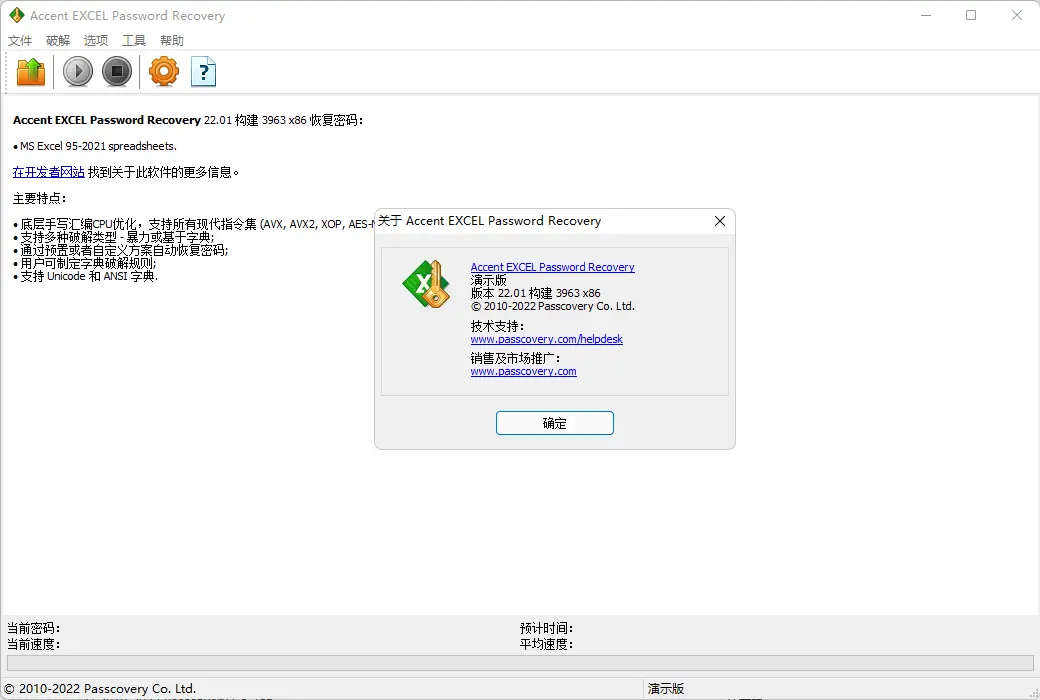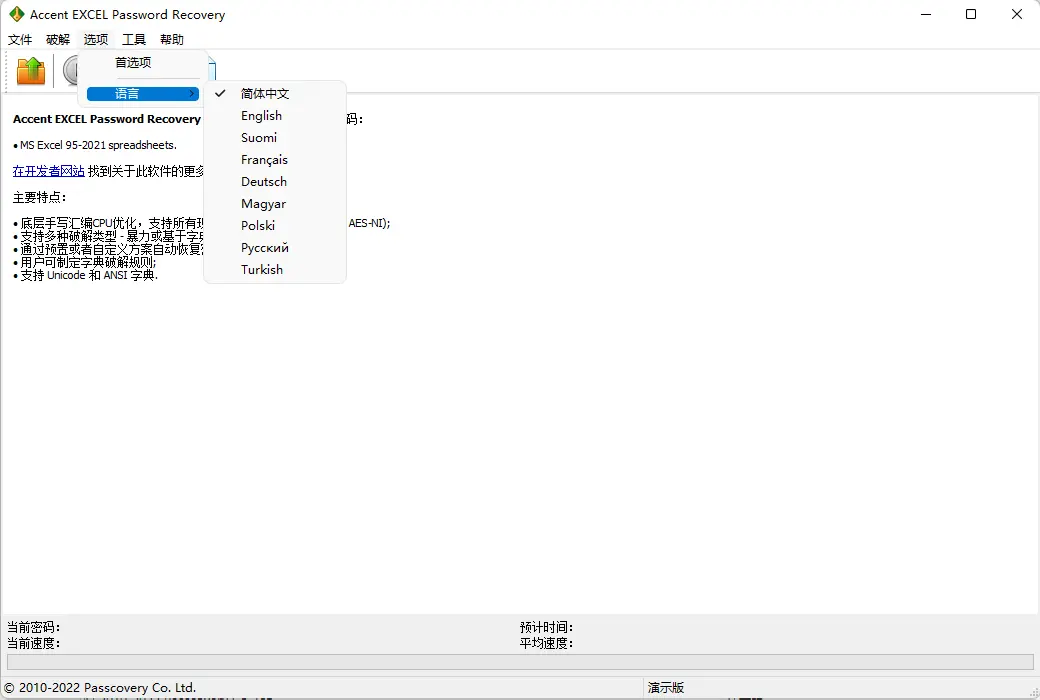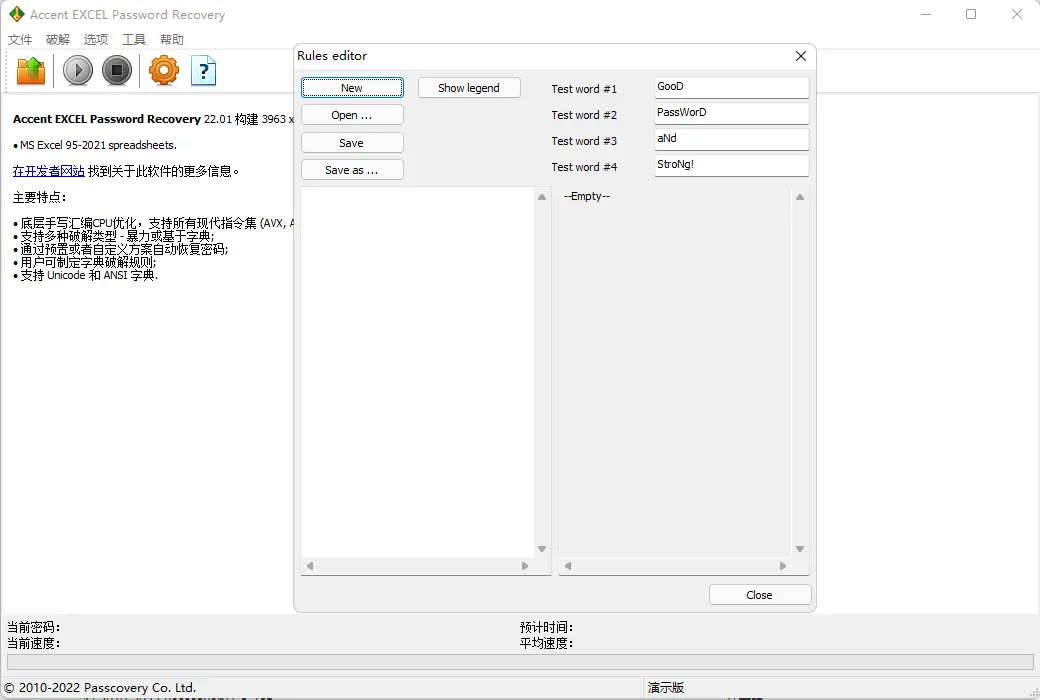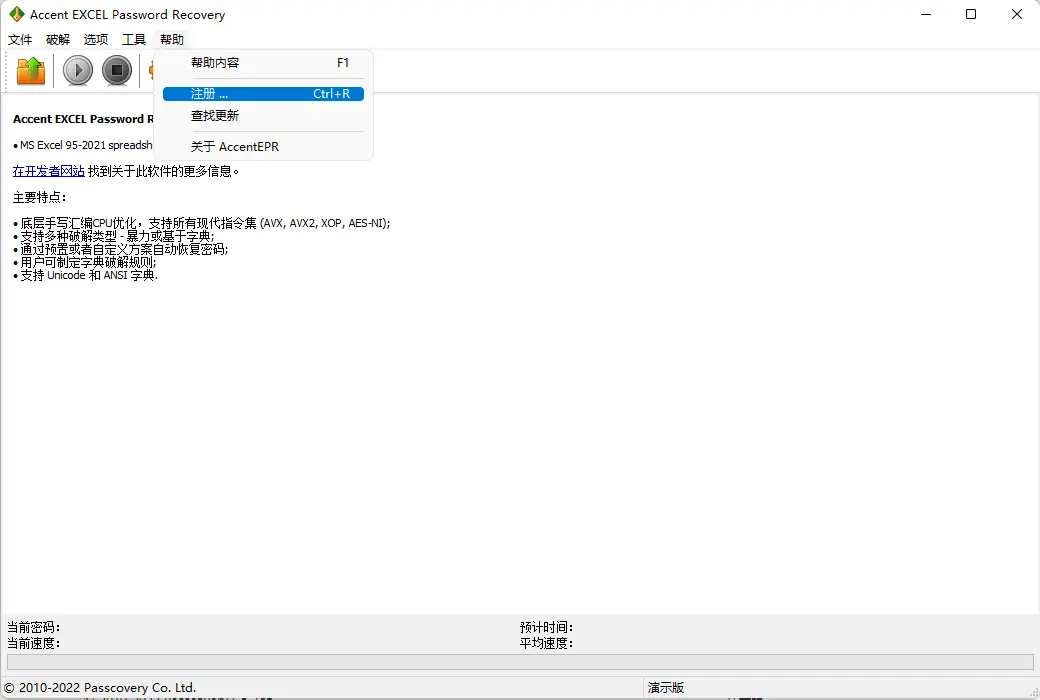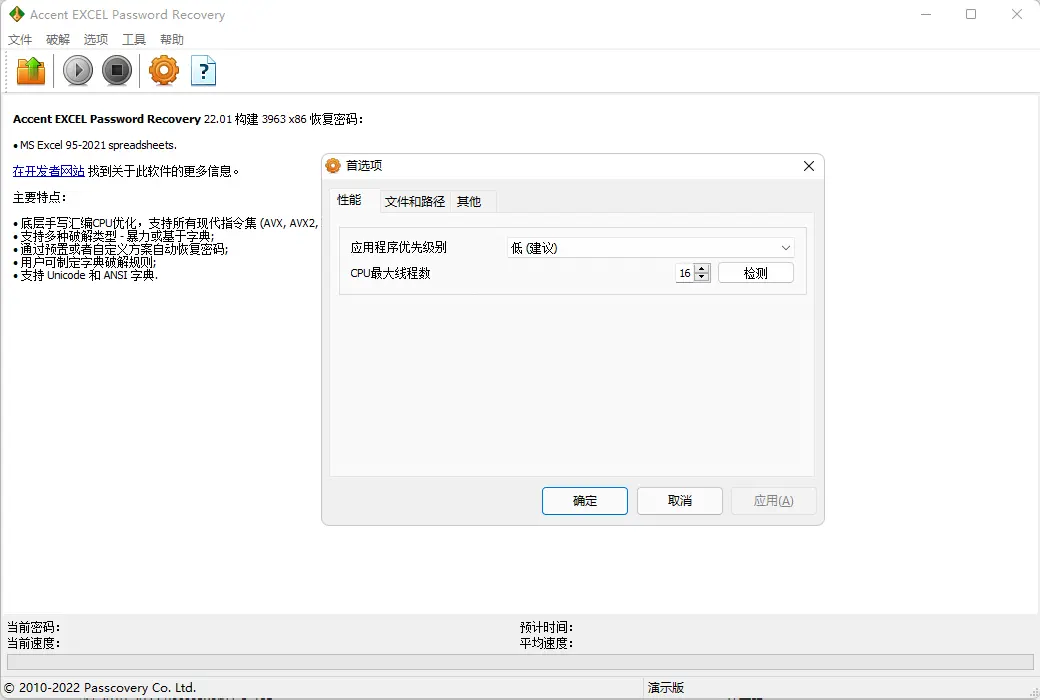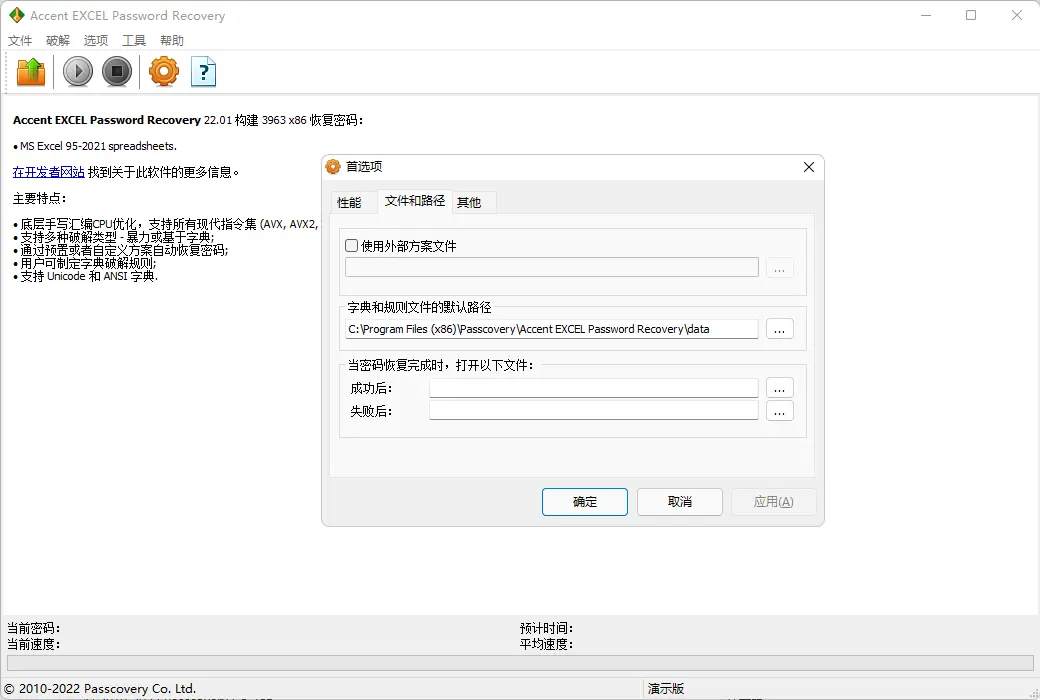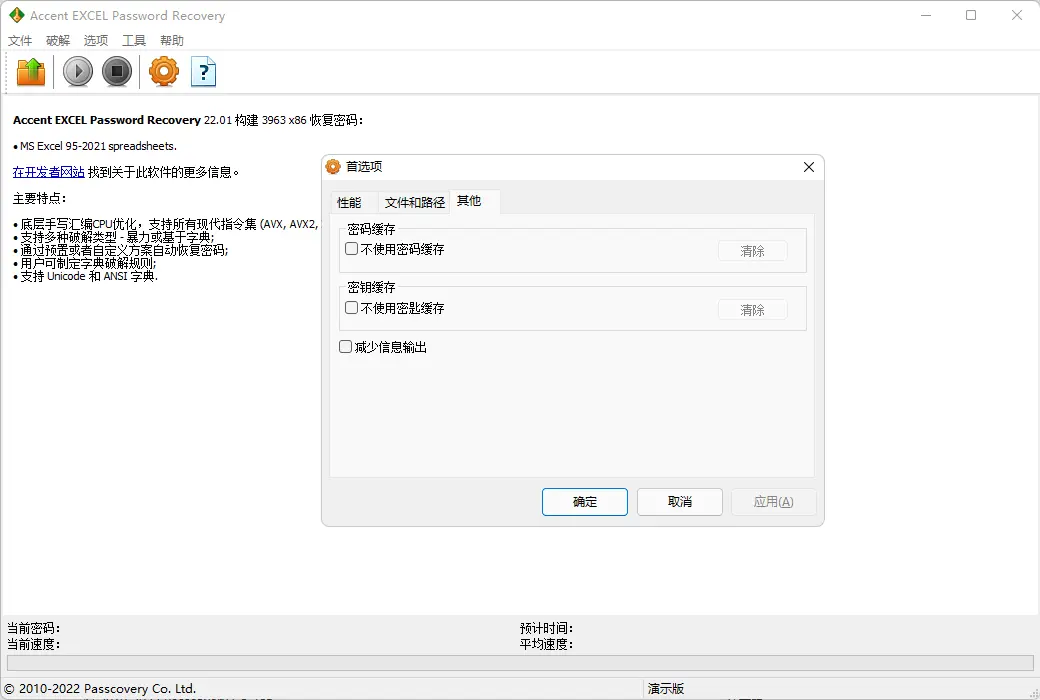You haven't signed in yet, you can have a better experience after signing in
 Accent EXCEL Password Recovery Excel document password recovery software
Accent EXCEL Password Recovery Excel document password recovery software

Activity Rules
1、Activity time:{{ info.groupon.start_at }} ~ {{ info.groupon.end_at }}。
1、Activity time:cease when sold out。
2、Validity period of the Group Buying:{{ info.groupon.expire_days * 24 }} hours。
3、Number of Group Buying:{{ info.groupon.need_count }}x。
Please Pay Attention
1、Teamwork process: Join/initiate a Group Buying and make a successful payment - Within the validity period, the number of team members meets the activity requirements - Group Buying succeeded!
2、If the number of participants cannot be met within the valid period, the group will fail, and the paid amount will be refunded in the original way.
3、The number of people required and the time of the event may vary among different products. Please pay attention to the rules of the event.
Restore password and remove password protection for Microsoft Excel 6-2021 files
Accent EXCEL Password Recovery (AccentEPR) immediately removes the permission password and recovers it within a few minutes to open. Compatible with all versions of Microsoft Excel for xls/xlsx files.
Supported file formats
Accent Excel password recovery supports all versions of Microsoft Excel. This program quickly restores passwords to open and immediately finds or removes permission passwords.
Instant recovery/password deletion
Accent Excel Password Recovery: Restore (or delete) all versions of Microsoft Excel permissions password:
- Change Password
- Worksheet and workbook password
- Excel VBA Password
Open high-speed brute force decryption password
Restoring passwords to open always involves searching for passwords within a defined range of possible passwords through brute force attacks. The professionally adjusted and optimized Accent Excel password recovery always searches for lost Excel passwords at high speed on any modern CPU (Intel or AMD).
Using a graphics card can further accelerate the recovery of Microsoft Excel 2007-2021 passwords. Another Passcover product, Accent OFFICE Password Recovery, supports graphics card operations.
Brute force with extended (positional) mask attacks
High speed brute force cracking is an indispensable method to ensure successful recovery of Microsoft Excel passwords. However, brute force alone is not enough. You must reduce the password range to be tested. This will further reduce search time.
Accent EXCEL password recovery provides an extended (positional) mask option that can be used for brute force attacks. This option allows for individual configuration of character sets for each position of the generated password, and only attempts passwords that meet the criteria defined by the mask.
Variation and mixing of dictionaries
Accent EXCEL Password Recovery provides advanced dictionary attacks.
This program can simultaneously operate four dictionaries, combine them together, and modify the generated password according to the configured password mutation rules. Rules are defined by users with the help of the built-in "rule editor". The preview window allows you to view changes before saving them.
Configurable attack scenarios
Accent Excel Password Recovery can attack Excel passwords based on pre configured scenarios. That is to say, the program will carry out a series of consecutive attacks, each with its own unique settings. The scene is described in the form of a text file. You can define various complex scenarios and enable one during the stage of selecting password attacks.
All functions of AccentEPR
- Support Microsoft Excel format
- Immediately delete simple protective passwords
- Quickly search for password to open on CPU
- Three types of attacks: brute force attack, extended mask attack, dictionary attack
- Support multilingual Unicode dictionaries used in dictionary attacks
- Expert level customization options
- Automatically save attack status, allowing recovery of saved attack sessions
- Classic Windows GUI, command-line interface
- Unified interface for all Passcover products
- Localization of the interface into eight languages
- Fully compatible with Windows 11/10/8/7
- Balanced pricing policy
AccentEPR Demo Version
Accent EXCEL Password Recovery is a secure commercial product with a free demo version that allows you to test all of its features.
Limitations of the demo version
- Only display the first two symbols of the found password
- An attack can run for up to 30 minutes at most
- Do not save attack session
- To eliminate the limitations of the demo version, please purchase a license and activate your software product copy.
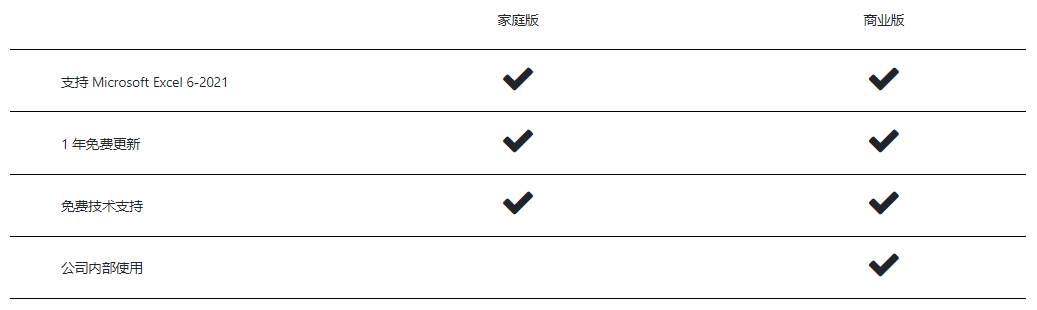

Official website:https://passcovery.com/
Download Center:https://accent-excel-password-recovery.apsgo.cn
Backup Download:N/A
Delivery time:Manual processing
Operating platform:Windows
Interface language:Supports Chinese interface display, with multiple languages available.
Update instructions:Supports one-year updates, upgrades, and usage.
Pre purchase trial:Basic features can be tried for free before purchase.
How to receive the goods:After purchase, the activation information will be sent to the email address at the time of placing the order, and the corresponding product activation code can be viewed in the personal center, My Orders.
Number of devices:Can install 1 computer.
Replacing the computer:Binding hardware ID does not support device replacement. (To be confirmed)
Activation guidance:To be added. Help> Register> Enter registration code
Special instructions:Please make sure to download the basic version and try decryption before purchasing. Refunds are not supported after the activation code is issued.
Reference materials:https://passcovery.com/helpdesk/knowledgebase.php

Any question
{{ app.qa.openQa.Q.title }}